Knowing the Raspberrypi CPU Temperature is necessary in order to prevent damage to it. Too much heat can reduce the performance of the RaspberryPI, 85°C is too much, it can melt or explode it CPU.
48°C - 65°C temperature is quite reasonable depending on the usage.
To know theRaspberrypi CPU Core temperature simply key-in or copy and paste in the LXTerminal the code below:
sudo /opt/vc/bin/vcgencmd measure_temp
Look like this in the LXTerminal:
pi@raspberrypi:~ $ sudo /opt/vc/bin/vcgencmd measure_temp
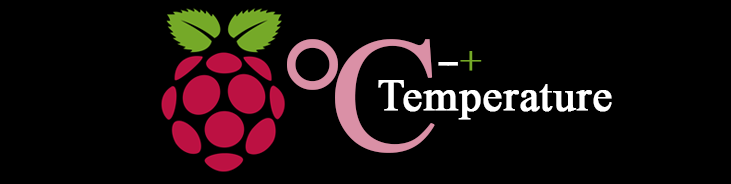
You can also print the temperature every second using a python script. Just take a look at the code as follow.
import time
def measure_temp():
temp = os.popen("vcgencmd measure_temp").readline()
return (temp.replace("temp=",""))
while True:
print(measure_temp())
time.sleep(1)
You can also modify the time.sleep into 5 seconds, take note that it measures in second not in a millisecond.
48°C - 65°C temperature is quite reasonable depending on the usage.
To know theRaspberrypi CPU Core temperature simply key-in or copy and paste in the LXTerminal the code below:
sudo /opt/vc/bin/vcgencmd measure_temp
Look like this in the LXTerminal:
pi@raspberrypi:~ $ sudo /opt/vc/bin/vcgencmd measure_temp
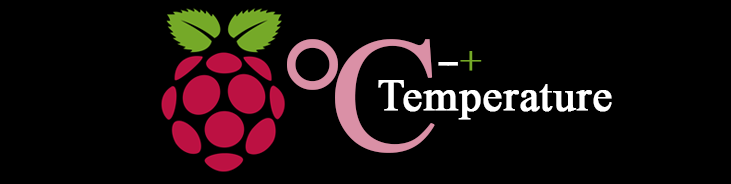
You can also print the temperature every second using a python script. Just take a look at the code as follow.
-- + --
import osimport time
def measure_temp():
temp = os.popen("vcgencmd measure_temp").readline()
return (temp.replace("temp=",""))
while True:
print(measure_temp())
time.sleep(1)
-- + --
You can also modify the time.sleep into 5 seconds, take note that it measures in second not in a millisecond.





0 comments: